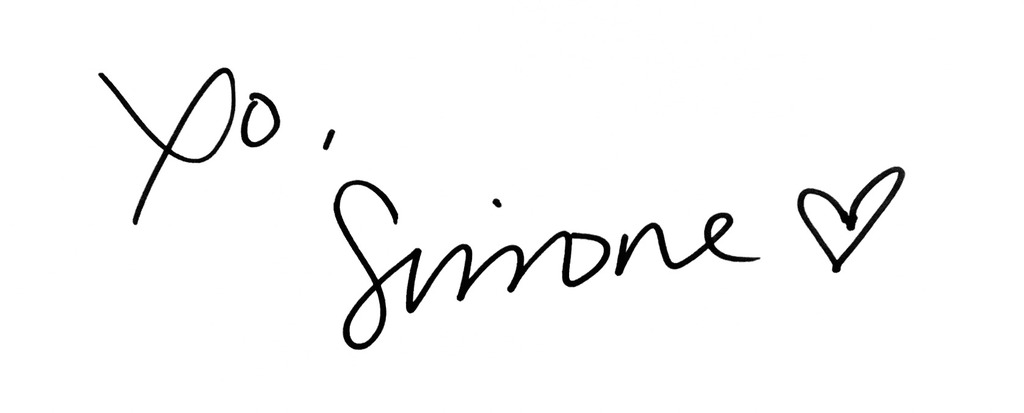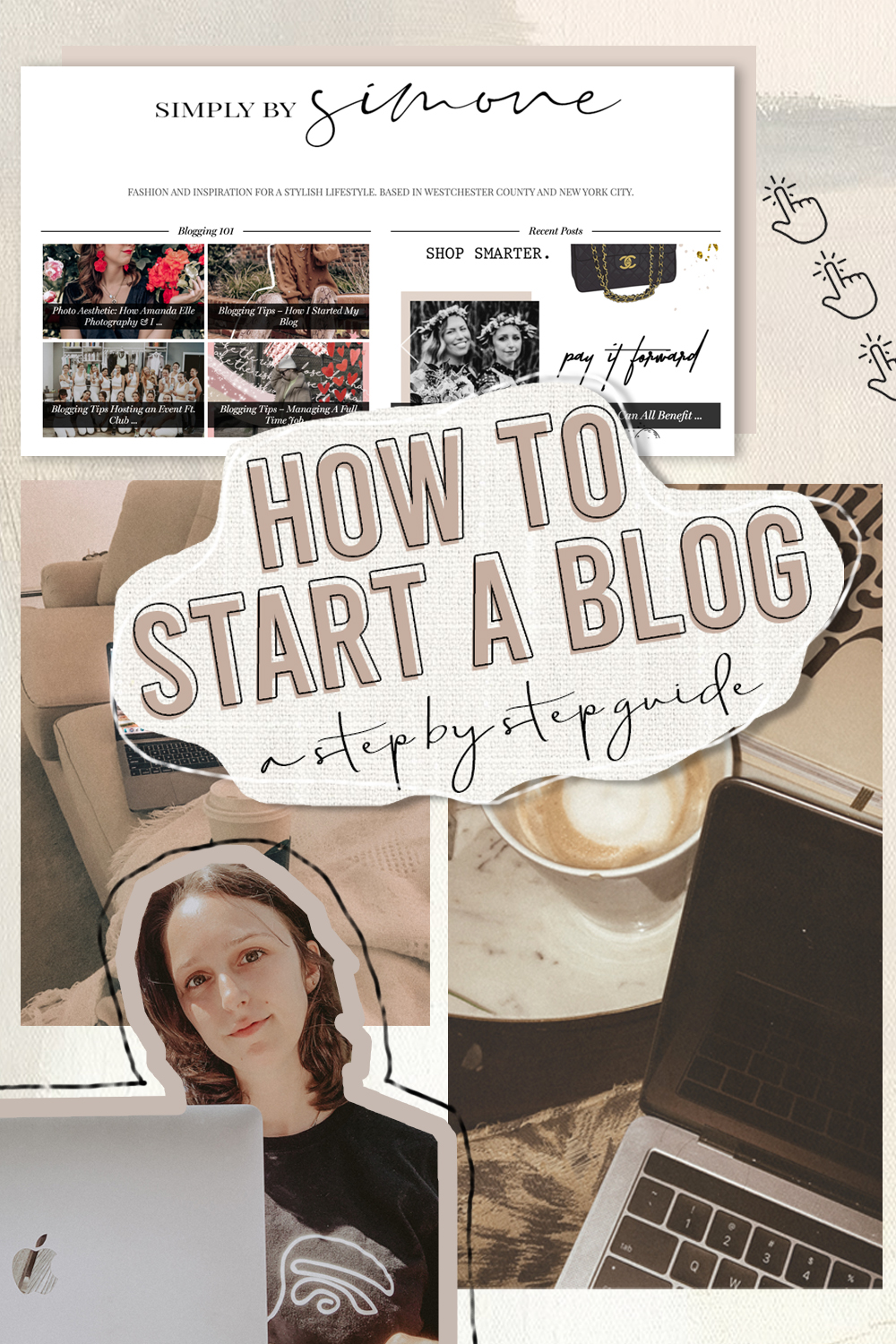
Are you looking to call a space on the internet your own? Then you’ve come to the right place! I’ve talked about why I personally started my blog, what I use for photos, how to find your style and so much more! Just check out the blogging menu tab at the top, it’s a huge resource. But today’s blogging tips are all about how YOU can start your blog today. Yes, today!! Right now! Let’s get started…
I touched on this a bit in my how I started my blog post, so if you read that this may sound familiar! I started by making a WordPress.com account. The first thing I’m going to tell you is, learn from my mistakes. I used the free wordpress.com account for about six months until I started to figure out that I couldn’t use affiliate links, run ads and overall had very little control over my website. I ended up paying around $300 for Bluehost to migrate my wordpress.com account to a self-hosted wordpress.org account. I’m here to save you money and a headache!
I’m going to cover WordPress (my preferred blogging platform) and Bluehost (my preferred website host). This post will show you step-by-step exactly how to start your website. I’ve also included my favorite place to purchase a design for your blog at the end.
Blogging Tips: WordPress, Self Hosting and Bluehost Breakdown
Why WordPress? I personally use WordPress because of the endless resources online, plus it’s easy to use. Not sure how to do something on WordPress? Google it, there are thousands of articles to help you. In addition to this, I’ve also found there are TONS of website layouts you can purchase for your WordPress site! I’ll cover this more in a bit. Finally, WordPress runs 32% of the entire internet (source) and powers 14.7% of the top 100 websites in the world. (source) Numbers don’t lie.
What is self-hosting? A self-hosted blog is one that lives on your own server. If you’re not a computer nerd (like me) you pay a company to self-host your site. Aka you pay for your little (or big) home on the internet.
#1 Reason You Should Pay to Self Host: If you choose to use a free platform such as Blogger, Tumblr or WordPress.com, they own your website, not you. They can shut you down at any time, no questions asked.
Why Bluehost? I love Bluehost because it’s one of the most inexpensive hosts and they offer 24/7 support. Additionally offer a 30-day money back guarantee so if you hate it, no money lost.
Blogging Tips How YOU Can Start Your Blog Today
I’m literally going to go through this step by step with you. Stop waiting to can start your blog today!
First things first, head to Bluehost and click the green “Get Started Now” button.

Next, you’ll need to select a plan. If you want your personal information to be secure, choose the choice plus plan $5.95 per month.
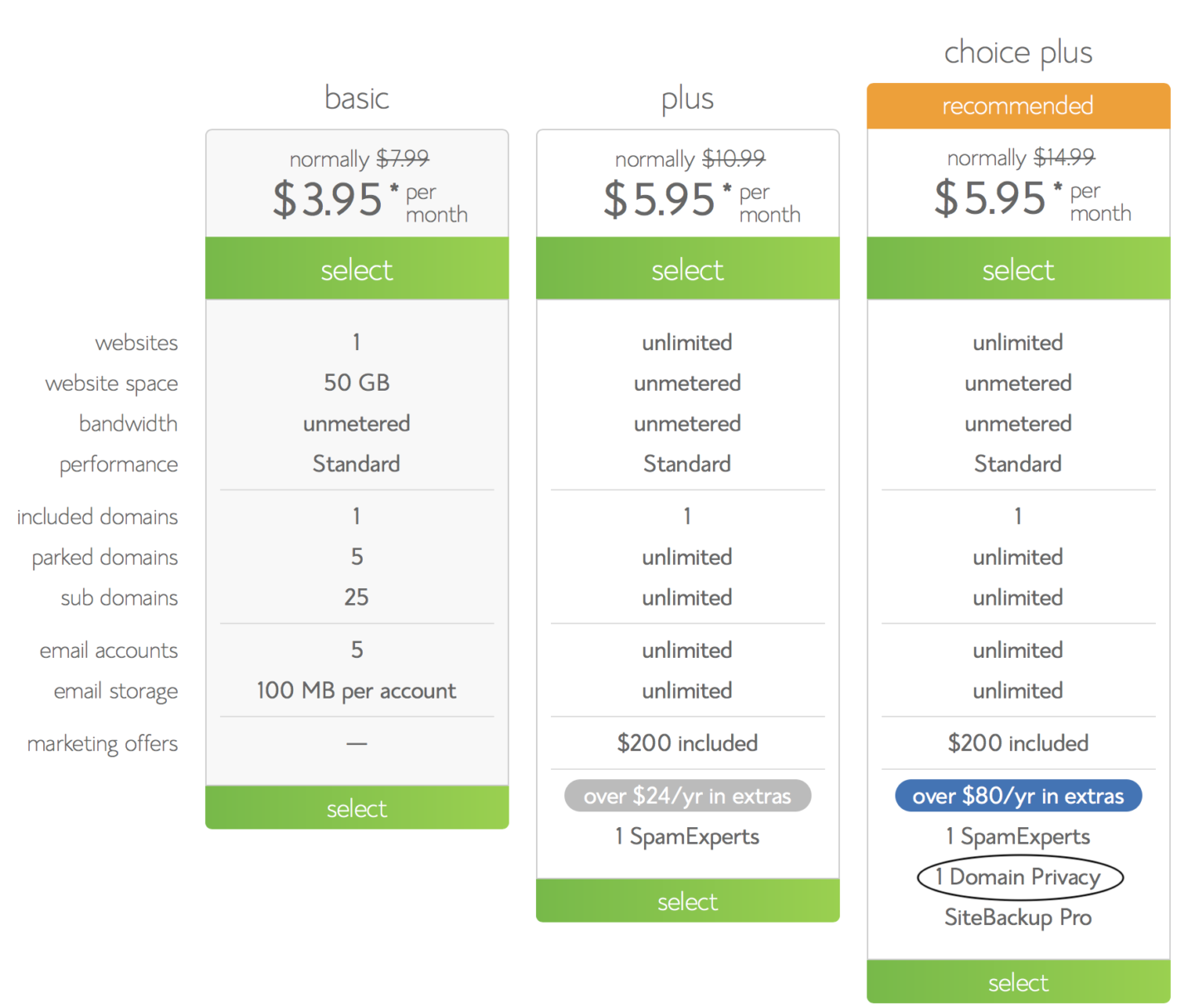
On the next screen, you’ll be asked to enter your domain. Your domain is your website address (mine is www.simplybysimone.com, so I entered simplybysimone) If the domain name you want isn’t available you can choose one later.
If you have already registered a domain, enter it in the other box.
I can’t stress the importance of being happy with your domain name. They’re so hard to change down the road and depending on what you’re blog is going to cover makes your domain equally as important. You also don’t want people getting confused with your domain and others if it’s possible. Take your time and choose your domain wisely.
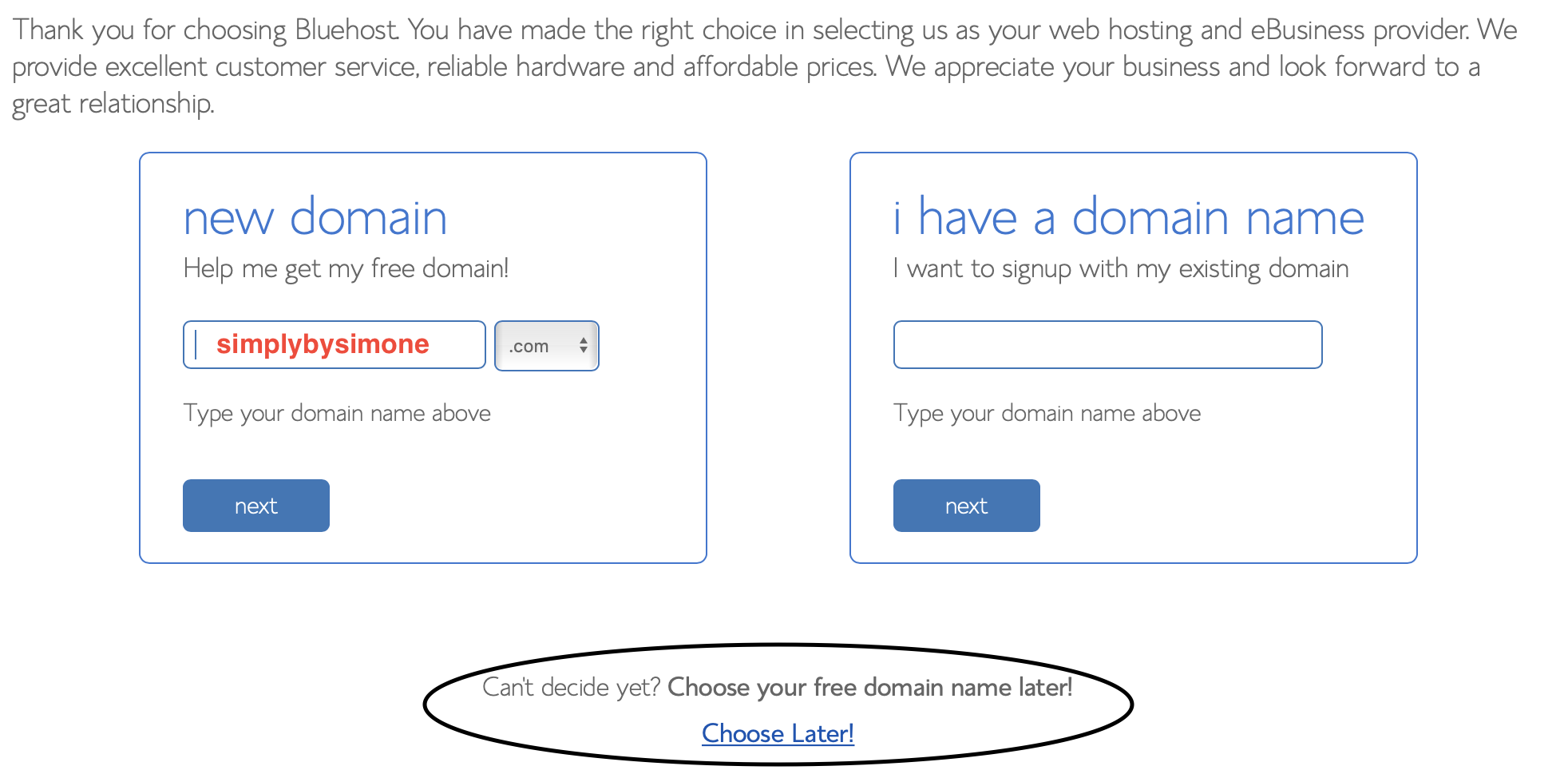
Create Your Bluehost account.
Next, you’ll be asked to create a Bluehost account (click here). You can set a brand new account up (enter your name, mailing address and email) or you can connect via your Gmail. If you choose the latter just make sure you use a valid email address.
Now you’ll need to select your account plan based on how many months in advance you want to pay. When I started self-hosting my blog I paid two years up front. Bluehost does not offer monthly payments, but compared to other hosts that do, Bluehost is still the most affordable. The monthly rates offered by competitors are much higher. Don’t forget to add on your domain privacy protection.
After this, you’ll make your payment, set a password and log in!
Congrats you’re almost there!
Bluehost is going to ask you to select a theme. For now, use the default theme as you’re going to want your website to look and feel like your own, so you’re going to want to purchase a theme. More on that below.
If you choose a new domain, at the top of the next screen you’ll see that your site is on a temporary domain to start. Within the next 24 hours, your domain will be registered and Bluehost will switch it for you automatically.
At this point, your Bluehost account is set up and WordPress is installed (it was done automatically).
You officially have a self-hosted Bluehost blog/website! Yay!
Now, let’s work on the fun stuff, your theme!
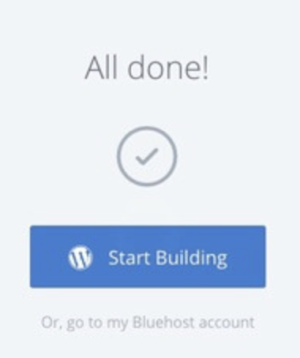
Click on the “Start Building” button. Now you should see your WordPress dashboard. This is where all the magic happens! It will look something like this: 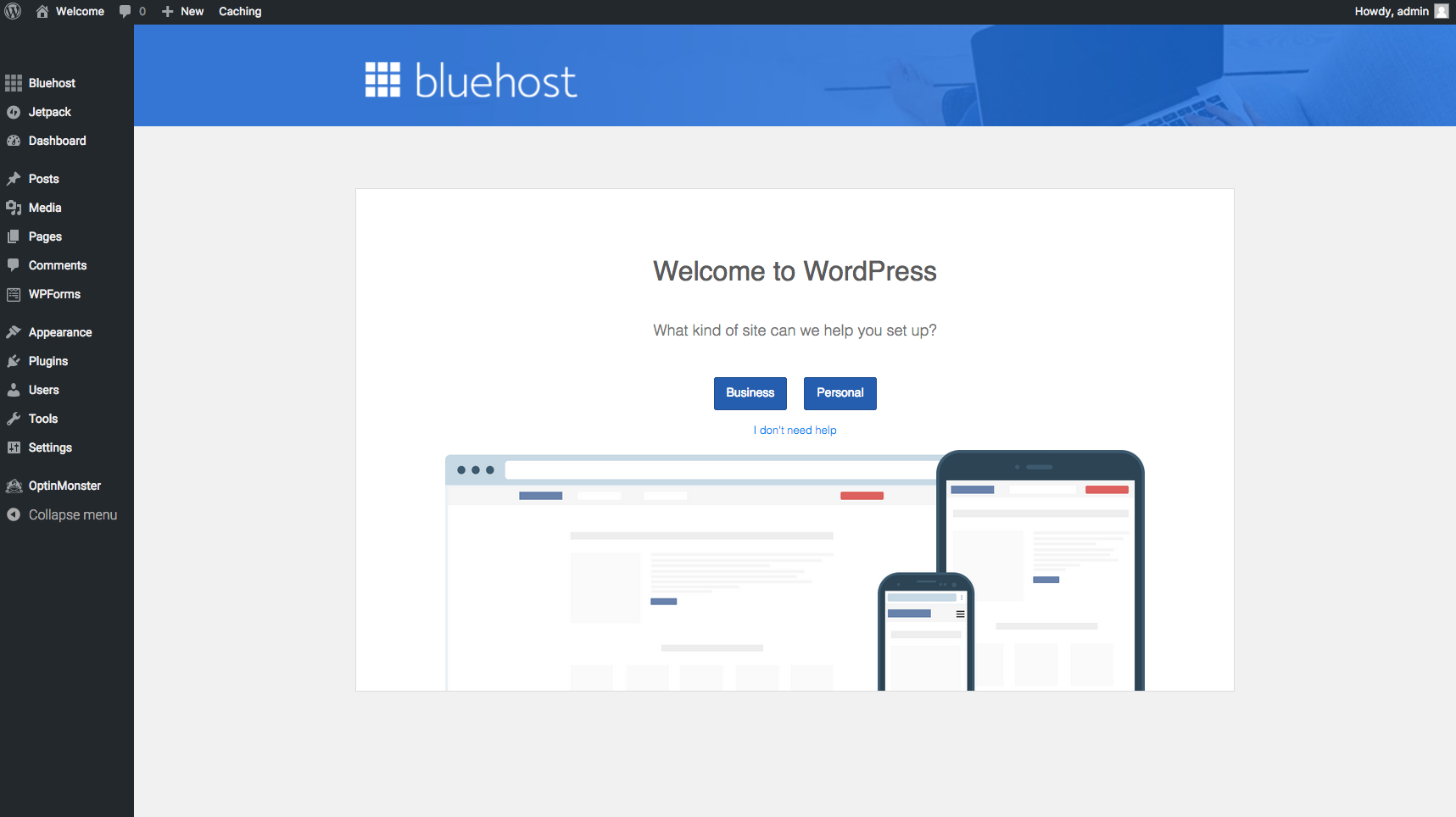
Change your username on WordPress.
The first thing you need to do is change your name. Hackers love when you use “Admin” as your user name (makes it easier for them to get in). Go to Users > Add New. Now you’ll need to enter your username (don’t use admin) email and make sure the role at the bottom is selected to be an Administrator. Then select “Add New User”. Log out of WordPress (top right corner). Now log in as the new user you just created.
Following this, go back to Users > All Users and delete the admin.
Change your Site Title and Tagline.
Go to Settings > General. Update your site title and your tagline. Your tag line should include what exactly you’re blogging about and your location (if that’s important to you). Mine is below. Another example: Title: Fit for Food Tagline: Westchester County Top Workouts and Eats.
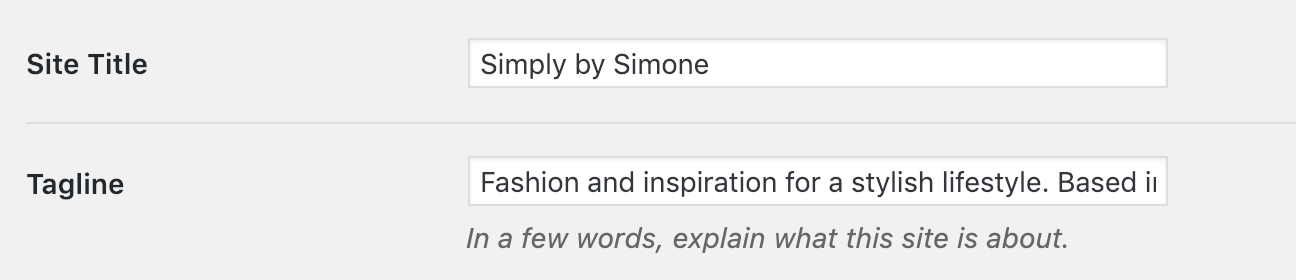
This Shows Up on the tab on the top of your browser when someone goes to your site and on when someone is searching for your blog specifically or something similar.
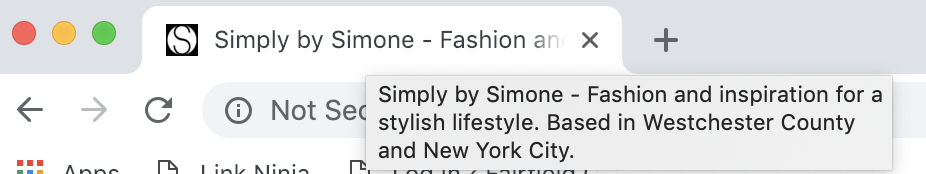
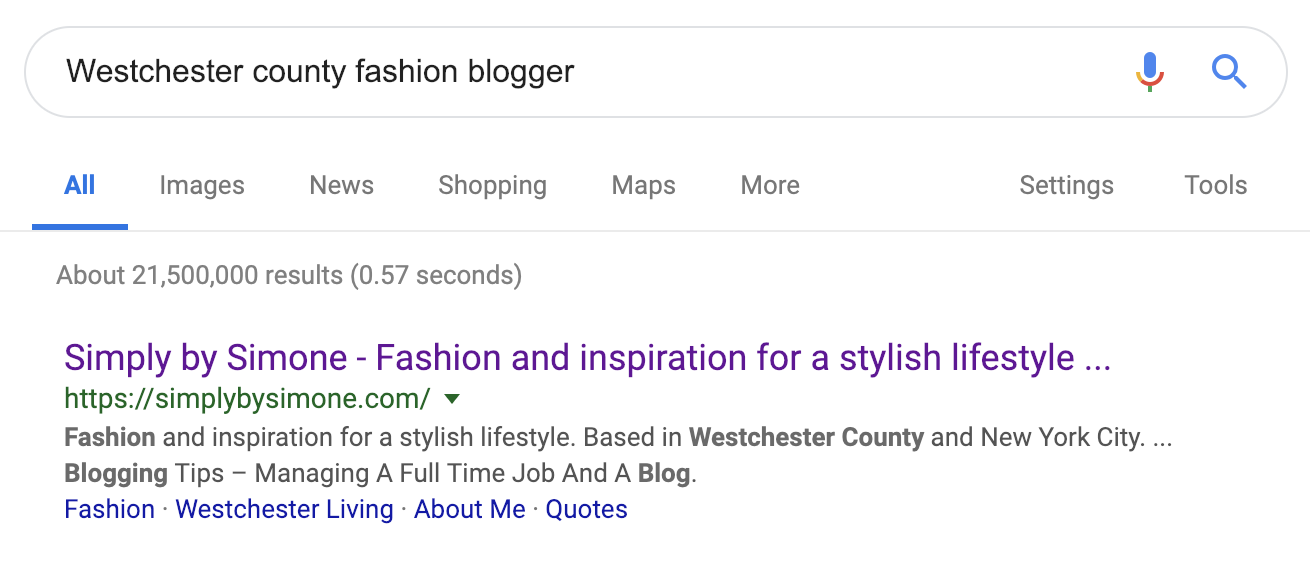
Add a Theme.
When I was finally ready to upgrade my website layout aka the “theme”, I searched far and wide for a favorite. I finally knew I had found the one when there were so many themes on the site it was hard to choose! Pipdig has the best themes so you can start your blog today on the right foot! I can’t stress how important a beautiful and functional layout is to your site.
Once you place your order, in the email Pipdig sends you there is an entire document you can download on how to set up your WordPress theme. I’m not going to cover that here as they did a great job of doing it, plus I’m not sure if it’s changed since I’ve done mine!
Add your first post.
On the sidebar, go to Posts > Add new. I would personally start by adding a few posts and scheduling them out. If you’re still working full-time like I am, you’re going to want to get ahead of yourself. I offered a ton of tips on my blog post about being a blogger and working full-time.
Finally Go Live, Launch Your Site.
Once you have your post scheduled make sure your blog is live. 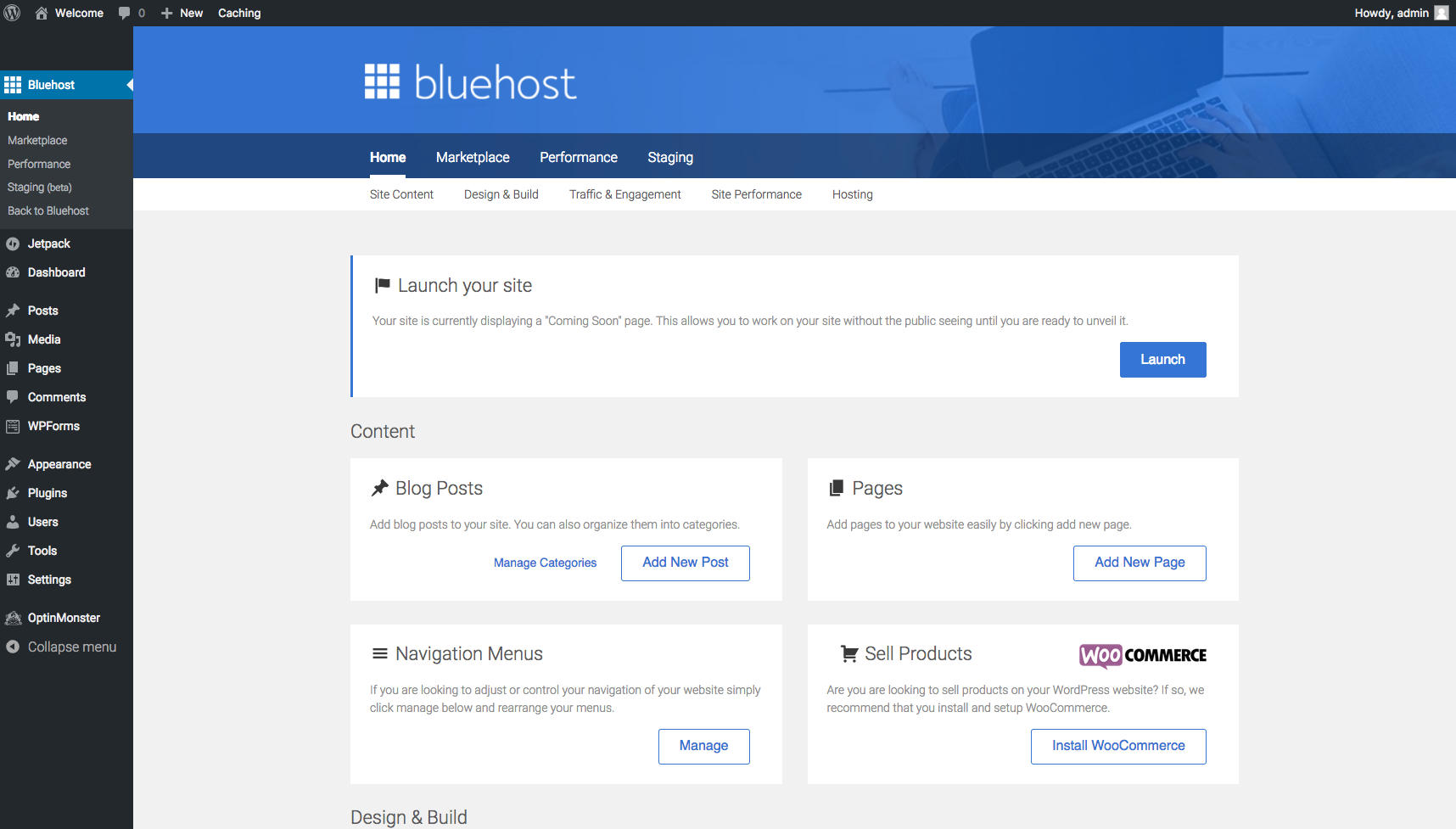
This post is getting incredibly long! I also want to share my favorite WordPress plugins with you, but I’m going to save that for another post. But for now you have your site set up and you’re ready to roll! I hope you liked today’s blogging tips how YOU can start your blog today! If you used this post to help start your blog comment below! I would love to know if it helped you in any way!
Want more tips? Check out my video where I share five easy tips for new content creators!
SAVE THIS POST FOR LATER? PIN THIS: