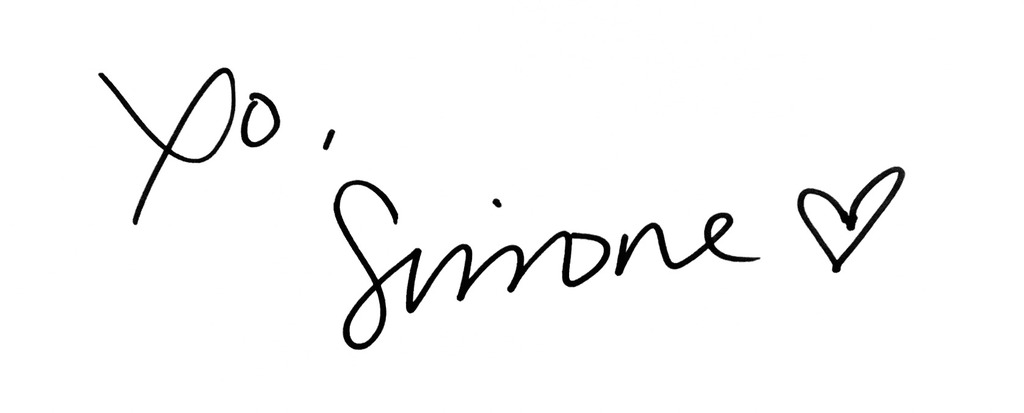My Instagram is probably 60% iPhone photos and 40% professional/DSLR camera photos. With my site, I tend to stick to using professional images, but you’ll find out how my view has changed below! Since I got a new iPhone I decided it would be a great time to share tips for capturing the best Instagram photos using your iPhone – I’m so impressed with the quality.
5 Tips For Capturing The Best Instagram Photos Using Your iPhone
-
Clean the camera lens on your phone before taking the photo. I usually use my shirt to wipe the lens!
- Frame out the photo for whoever is taking your photo.
- You can even take a test photo to show them. I’m sharing mine below!
- Shoot on a cloudy day.
- Direct sunlight (the sun in your face) will wash everything out. It’s easier to make a photo that is a little dark, bright than vice versa.
- Make sure your background is clear of debris.
- Garbage outside is not something you want in your photo or a garbage can for that matter. Be aware of what’s around you and remove debris from the area. This is also a pro-tip from my photographer!
- If you’re not sure how to pose, move around! Small slow movements will create a more natural-looking shot.
- Pro tip: You can as whoever is taking your photo to hold down the white button on the screen, this will continuously take photos.
If you follow these tips, you’ll start to notice more people seeing your photos, especially on Instagram. It’s quality over quantity, so if you start increasing the quality of your Instagram images, the eyes will come! People will spend more time on your photo if they find it aesthetically pleasing, unique, clear, and beautiful. Which in-turn will tell Instagram to show your photos to more people! The same goes for your website. People stay on webpages with great images longer, which tells Google to rank your page higher.
This is why following these tips will help you get your images in front of more eyes.
There’s been a grand debate for a while whether or not a DSLR camera is necessary for an influencer (or any entrepreneur for that matter). After getting the new iPhone, my answer is 100% no. You do not need a DSLR camera to improve your Instagram photos. So much of an image is the mood, it’s clarity and the iPhone XS camera is amazing.
I will tell you that prior to upgrading my phone I did still use my iPhone 6S for some of my images.
If you have an older iPhone (or any cell phone) check out my favorite apps for editing your photos! These make a huge difference.
You can also purchase the presets I use for Lightroom on my iPhone here.
That said, depending on the type of content you’re creating you may want to upgrade your camera. I find that editorial like shots does call for a camera that offers better quality images. RAW images can also be manipulated more than jpeg (what your phone takes).
Your content will improve even if you don’t get a DSLR camera!

The photo on the right is the framed photo for my mom who was taking my Instagram photos! Taking a shot yourself will help whoever is taking your photo to understand what they need to capture.
See Tip number 2 For Capturing The Best Instagram Photos
And if all else fails, pick up a new skill – I love using photoshop to jazz up lack-luster photos. Check out my edit below and this photo I added stars to!

I hope you liked my 5 tips for capturing the best Instagram photos using your iPhone! Do you have any tips? Share them with everyone below!
Shop my look:
Wearing Saachi mules. Use Simone15 at checkout for 15% off!