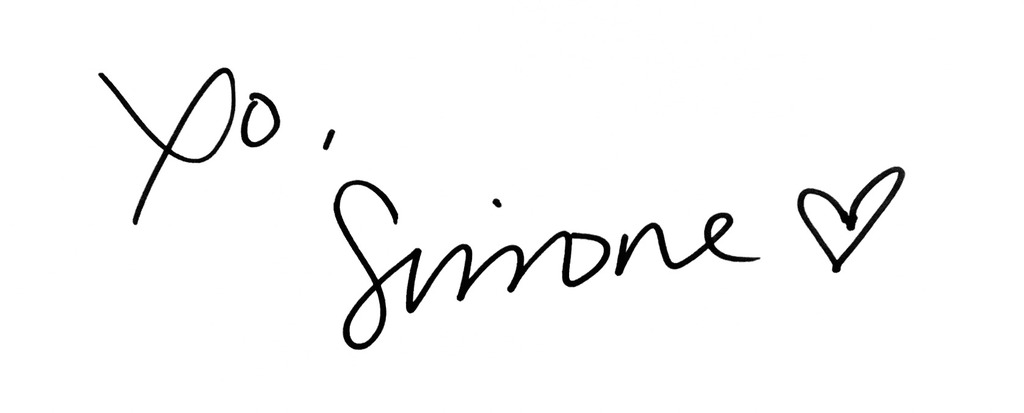If you want to be a blogger not only do you have to know your style and the best places to shoot but you also need to know the best products to use! After four years of blogging, (check out how I started!) I’m lucky enough to have figured some things out! Today I’m sharing exactly what I use for photos (Instagram and blog) and my favorite photo editing apps! If you want to know my favorite camera lens, filters and edits sign up for my newsletter! These details will be going out later this week!
Click on any item below to shop. These products are EXACTLY what I use for photos.
What I Use For Photos
iPhone 6S – Yes I know it’s old, and I regularly refer to it as “vintage”. But I’m saving up for a new $1,500 phone so give me a break. If you’re in the same boat as me with an older iPhone, editing apps with be your BEST FRIEND. More on that below. UPDATED 2020* – I finally updated to the iPhone XS and I couldn’t be happier!
Ring Light – The best money you will ever spend. If you’re a beauty blogger or if you plan on taking any photos inside, the ring light is a game-changer. It’s all about that light honey.
Tripod – While the ring light is also a tripod, having a separate smaller tripod has been helpful to me. If I’m trying to make an everyday makeup video (eventually you’ll get to see one!), I need something lower to hold my phone. This is also easier to move around / more portable than the ring light.
Nikon D3300 – This camera is now about three years old and was way worth the money. I initially used only the lens it came with, but now I have a lens that blurs out the background. If you want to know exactly what lens to buy make sure you sign up for my newsletter!
My photographer uses a Canon Mark III, and the photo quality is just UNREAL. I wouldn’t recommend investing in something that expensive unless you plan on taking a class to teach you how to use it. Even my Nikon was a bit hard to navigate at first. You can always shoot on manual, but for me, it was easy to learn about aperture and f-stops since my photographer helped me!
Favorite Photo Editing Apps
For Photos
Lightroom – Purchase my Lightroom Presets Here. My most used app, I also pay monthly for Lightroom on my computer. It’s so much easier to edit a set of photos on the computer. Like I said above I have a 6S so I rely heavily on the clarity and sharpness functions in this app. Pushing these ups helps my photos look crisper and less like they were taken on my vintage phone! I could write an entire post on how I learned how to use Lightroom with some tips. Let me know in the comment if you would want to read this!
PS Express – For photo collages and some edits. I could also do a more in-depth post on this, let me know!
VSCO – I don’t use VSCO as much as I used to for photo filters, but I do use it for my videos. This app has my favorite grain feature to add to your photos and if you want to know my favorite photo and video filters sign up for my newsletter going out this Friday!
Facetune and Retouch – The patch tool in Facetune is amazing if you need to get rid of an item. Retouch offers this same feature but it doesn’t always work perfectly.
Afterlight – For dust on my photos.
Snapseed – Game changer if your photo isn’t fitting on Instagram. I take a lot of outfit photos where I just fit in the photo and sometimes my shoes or head will get cut off when I try to post it on Instagram. Using the expand feature, if you expand out the sides of your photo to make it more square in shape you’ll be able to get your full outfit in the photo!!
LD – To add a light flare. This was very useful over the holidays when I wanted to make a string of lights look brighter. You can add layers to the photo and make a few of the lights look brighter and more like a burst!
For Instagram Stories:
Unfold – For boarders and different layouts.
8mm – Vintage effect. I like to use this in the Summer at the beach and in NYC.
Inshot – Similar to unfold with fewer features. I do like that you can use this for square photos and aren’t as restricted by the size or shape of your photo.
For Scheduling my photos:
UNUM – I decide on my photo layout for the grid and save my captions too. Sometimes my Instagram is glitchy so I like to have my caption saved in two places.
SHOP MY LOOK:



WANT TO SAVE WHAT I USE FOR PHOTOS AND PHOTO EDITING APPS?
PIN ME: